xAPI
The edcast xAPI endpoint enables LMS systems & Content providers to push completions events to edcast for content that has been created via Integrations.
Procuring Credentials
- Admin will generate OAuth 2 Credentials from the Admin UI for the specific source.
- Admin UI will allow the creation of only 1 OAuth credentials per source. Admin will need to delete an older credentials pair before regenerating a
new one for the same source.
Login into the Org Admin. Navigate to Integrations > OAuth 2 Apps
To create credentials for a source , click Create. Select the source & enter a display name
The Client Id & Client Secret are displayed in the table . Hover on the Client Id to get the Client Secret
API Details
Authentication
The client needs to use two-legged OAuth 2.0 to send authenticated POST requests. Two-legged OAuth is also known as OAuth 2.0 Client Credentials,
Grant. Edcast is the authorization server.
-
URL
{{lxp_host_name}}/api/lrs/v1/xapi/oauth2/token -
Method
POST -
Body (x-www-form-urlencoded)
| Key | Description | Value |
|---|---|---|
| grant_type | client_credentials | |
| scope | xapi:write | |
| client_id | Value to be obtained from Edcast for that source | |
| client_secret | Value to be obtained from Edcast for that source |
- Sample Response
{
"access_token":"AUTH_TOKEN_FROM_AUTHENTICATION_API_RESPONSE",
"token_type":"bearer",
"expires_in":3600
}
Activity Statement
A learner activity webhook POST body follows an Actor, Verb, Object data model.
-
URL
{{lxp_host_name}}/api/lrs/v1/xapi/statements -
Method
POST -
Headers
| Header Name | Value |
|---|---|
| Accept | application/json |
| Content-Type | application/json |
| Authorization | Bearer AUTH_TOKEN_FROM_AUTHENTICATION_API_RESPONSE |
{
"actor":{
"mbox":"mailto:[email protected]",
"objectType":"Agent",
},
"verb":{
"display":{
"en-US":"COMPLETED"
},
"id":"http://adlnet.gov/expapi/verbs/completed"
},
"object":{
"definition":{
"type":"http://adlnet.gov/expapi/activities/course",
"name":{
"en-US":"title of object"
}
},
"id":"course_id",
"objectType":"Activity"
},
"timestamp":"2018-09-17T19:13:27.384Z"
}
We also support user profile "external_id" as actor identifier. Sample code is as follows
{
"actor":{
"openid":"<EdCast Profile external_id>",
"objectType":"Agent"
},
"verb":{
"display":{
"en-US":"COMPLETED"
},
"id":"http://adlnet.gov/expapi/verbs/completed"
},
"object":{
"definition":{
"type":"http://adlnet.gov/expapi/activities/course",
"name":{
"en-US":"title of object"
}
},
"id":"course_id",
"objectType":"Activity"
},
"timestamp":"2018-09-17T19:13:27.384Z"
}
Supported VERB IDS
verb.id ( Line 10 ) in the above JSON body supports the below
For Complete Event:
"http://adlnet.gov/expapi/verbs/completed"
"http://activitystrea.ms/schema/1.0/complete"
"http://activitystrea.ms/schema/1.0/approve"
"http://activitystrea.ms/schema/1.0/close"
"http://adlnet.gov/expapi/verbs/passed"
For Start Event:
"http://adlnet.gov/expapi/verbs/started"
"http://activitystrea.ms/schema/1.0/start"
"http://adlnet.gov/expapi/verbs/answered"
"http://adlnet.gov/expapi/verbs/attempted"
"http://activitystrea.ms/schema/1.0/assign"
"http://adlnet.gov/expapi/verbs/progressed"
"http://activitystrea.ms/schema/1.0/consume"
"http://activitystrea.ms/schema/1.0/join"
API Responses For Error Conditions
- API requests with invalid / expired / deleted credentials will be returned with HTTP status 401 unauthorised & should not modify any data.
- Throttling Limitations per org will apply & respond with HTTP status 429 & A Retry-After header will be included to this response indicating how
long to wait before making a new request- Default 10 Request per 10 seconds per organization
- If content with the external Id or the user with the given email id / lms_id is not found, HTTP status 422 (bad request) will be returned with an
appropriate message
Screenshots
Before the Completion Event is received , the card does not display a green tick (which indicates that it is not completed)
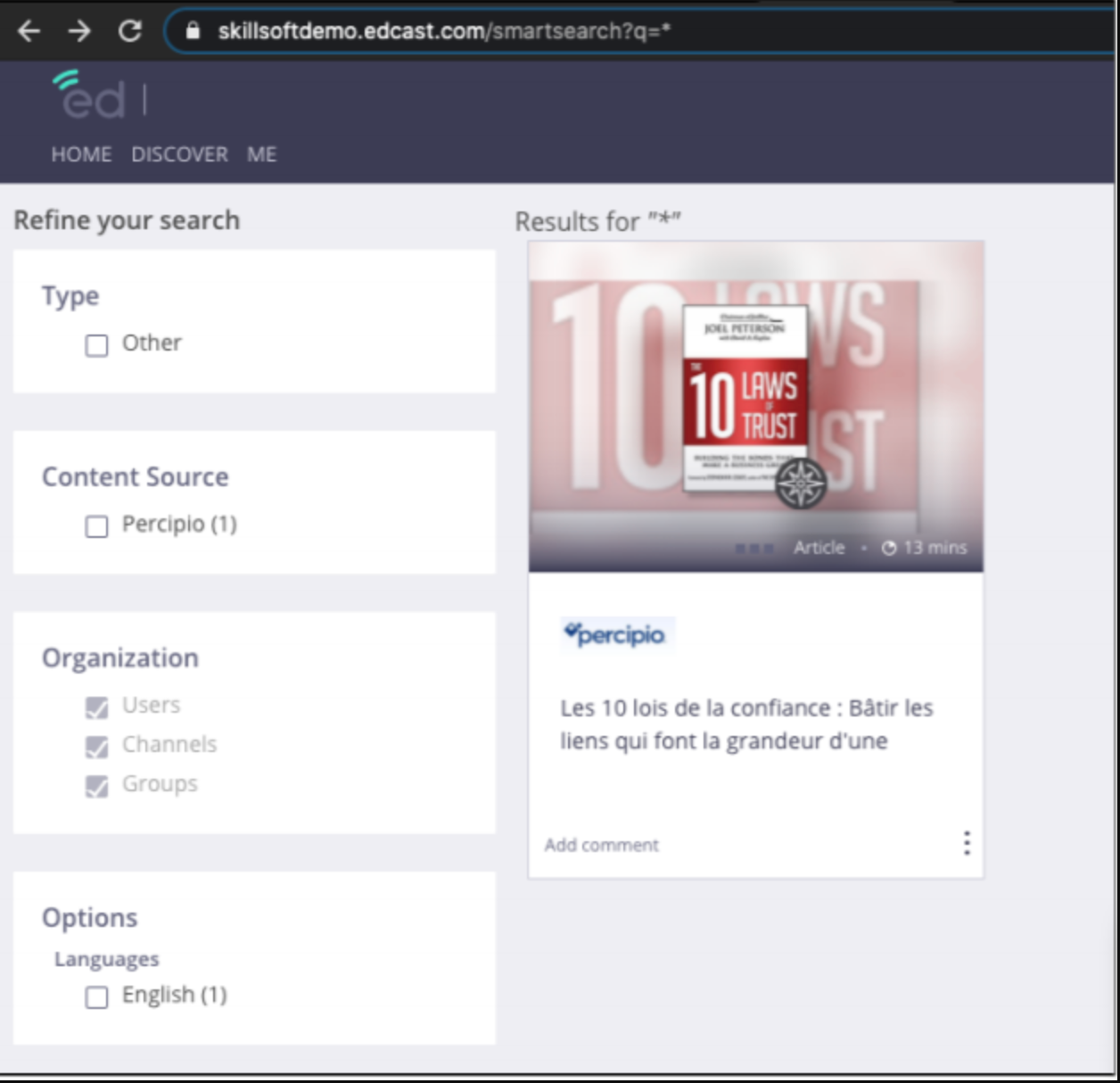
After the completion event is received,
- The card displays a green tick (which indicates that it is completed)
- Me > My Dashboard > Activity lists tat the card has been completed
- Me > My Content > Completed also lists the card
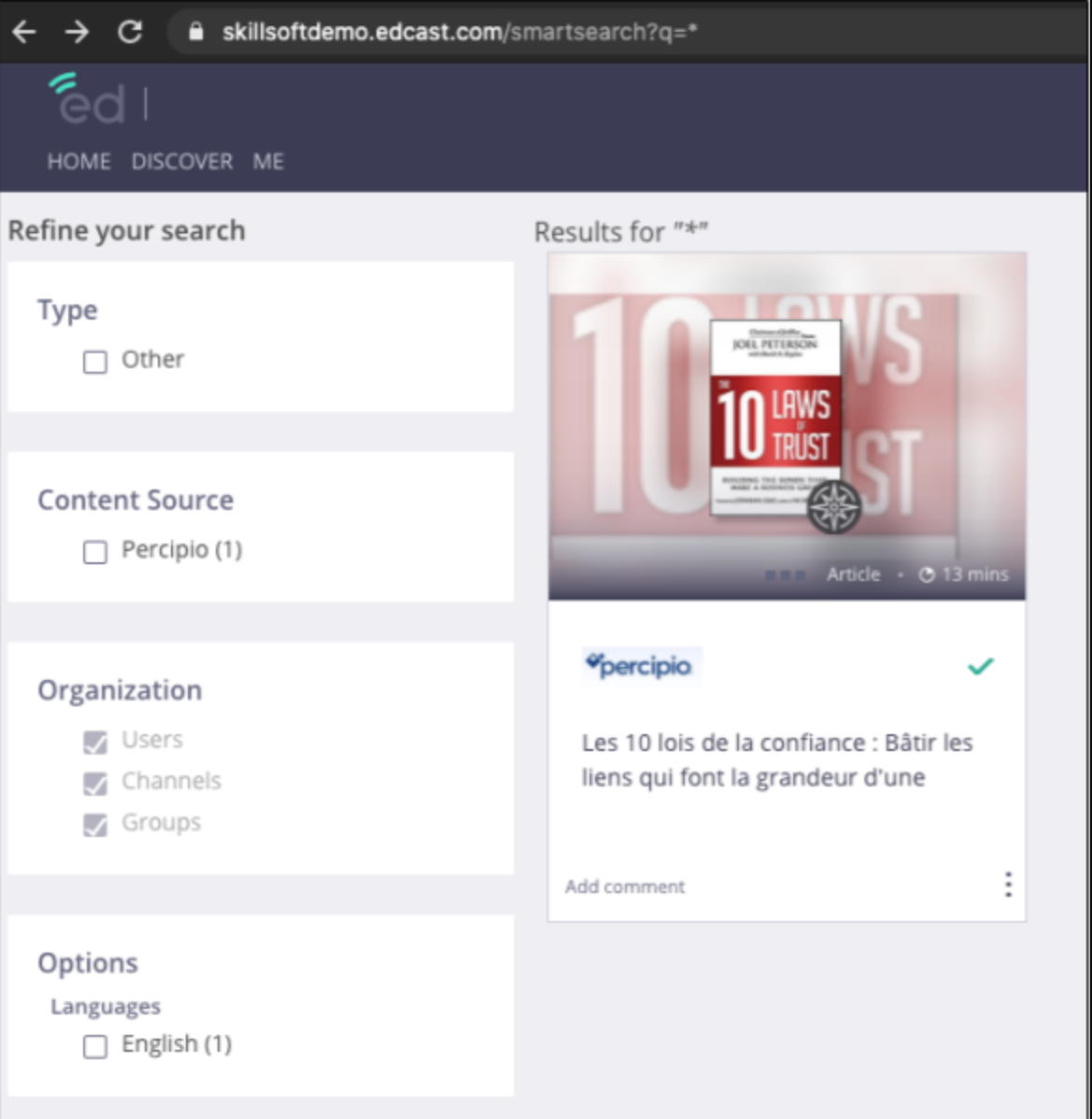
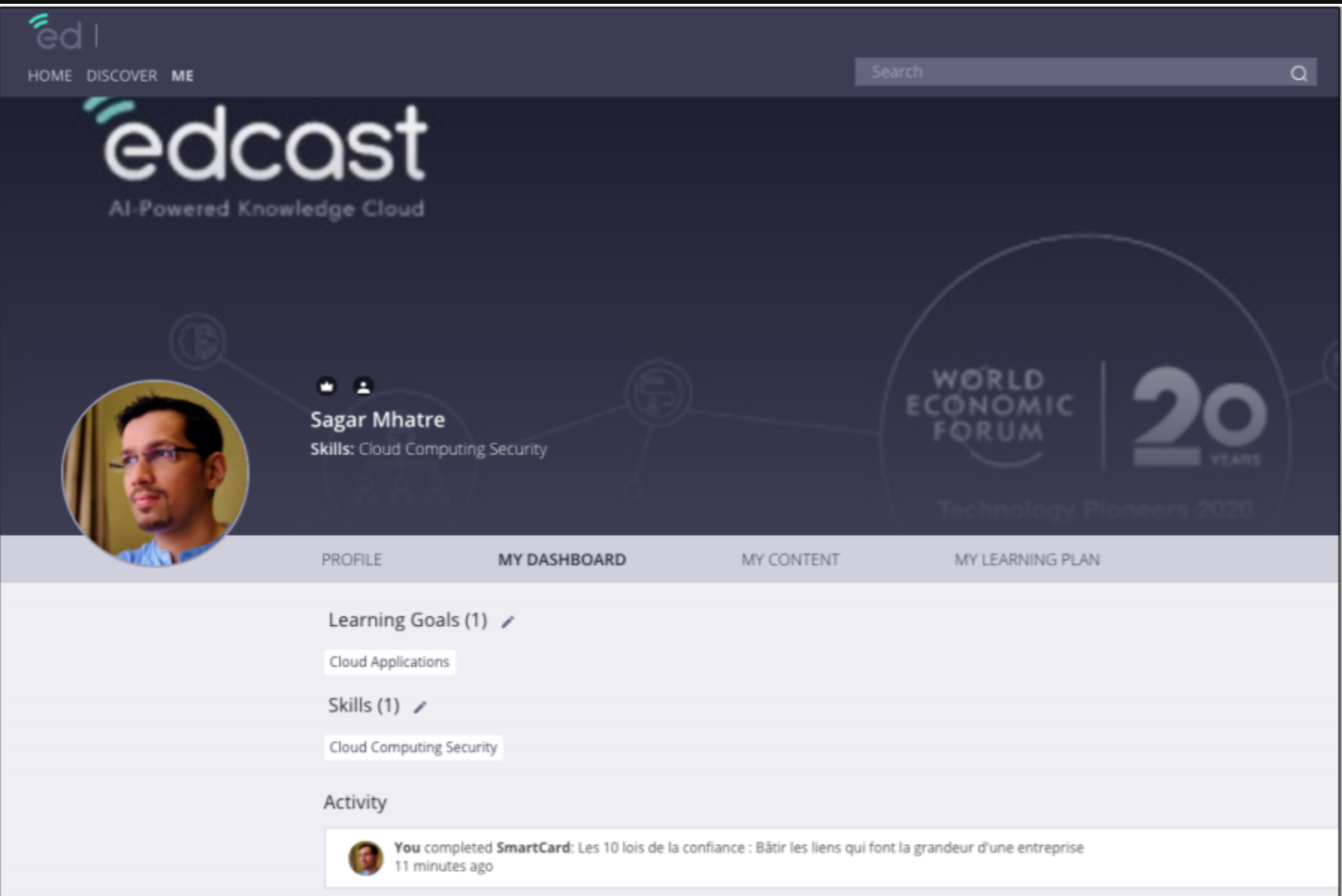
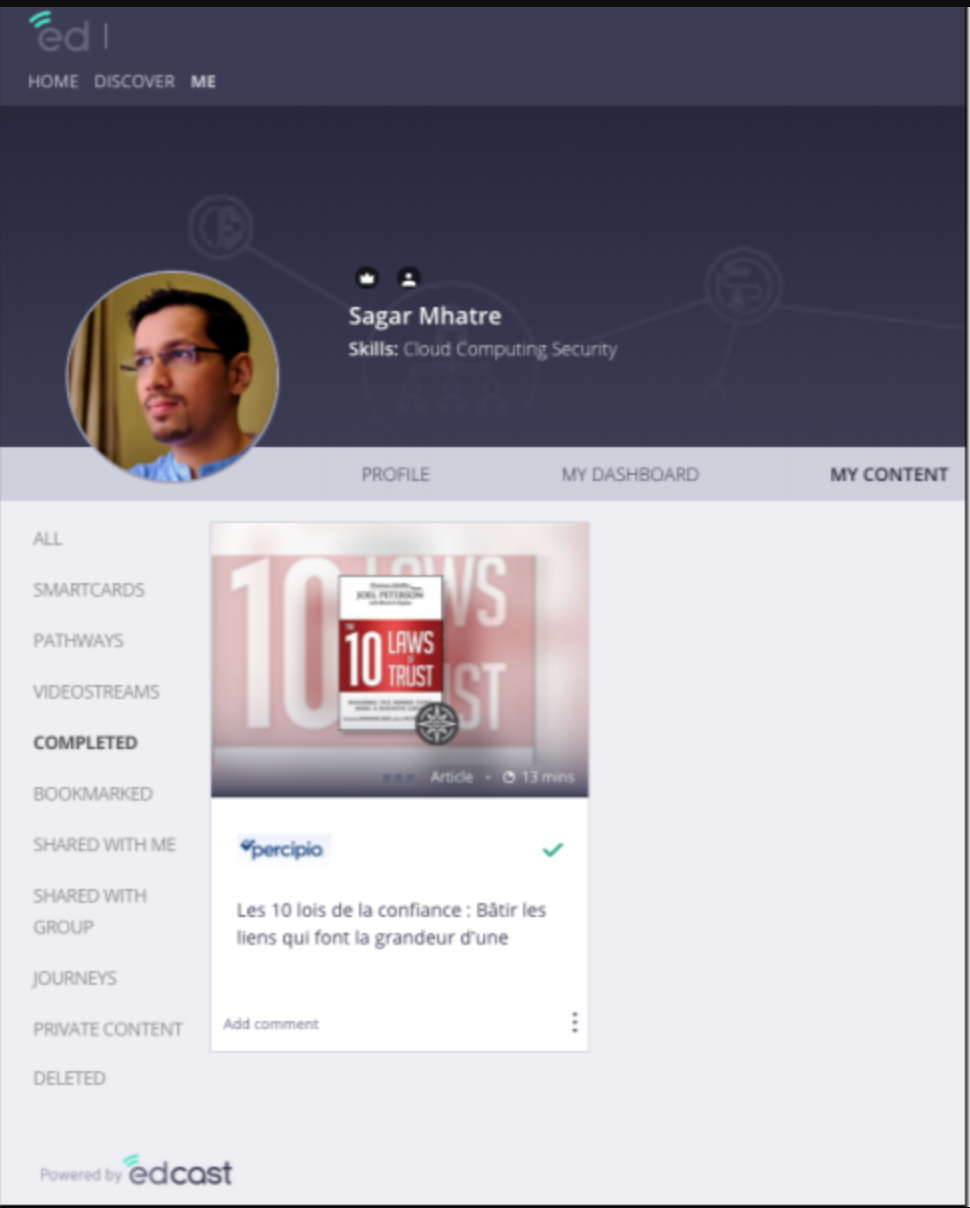
Postman Collections
XAPI Environment Variables.postman_environment.json
XAPI Edcast.postman_collection.json
Limitations
The xAPI endpoint cannot be used to push the completions for
- User Generated Content ( since UGCs do not have a external Id)
Updated 9 months ago
