Group Analytics
Group Performance
Report Title: Top 20 Groups [Filter Group]
Chart Type: Stacked Bar
Dataset Name: Groups [G][3] [Group Performance Data Explorer]
Overview: View groups with the most engagement activity within a specific time period
Quick Filters: User Account Status, Excluded From Leaderboard, Performance Metric, Group Name
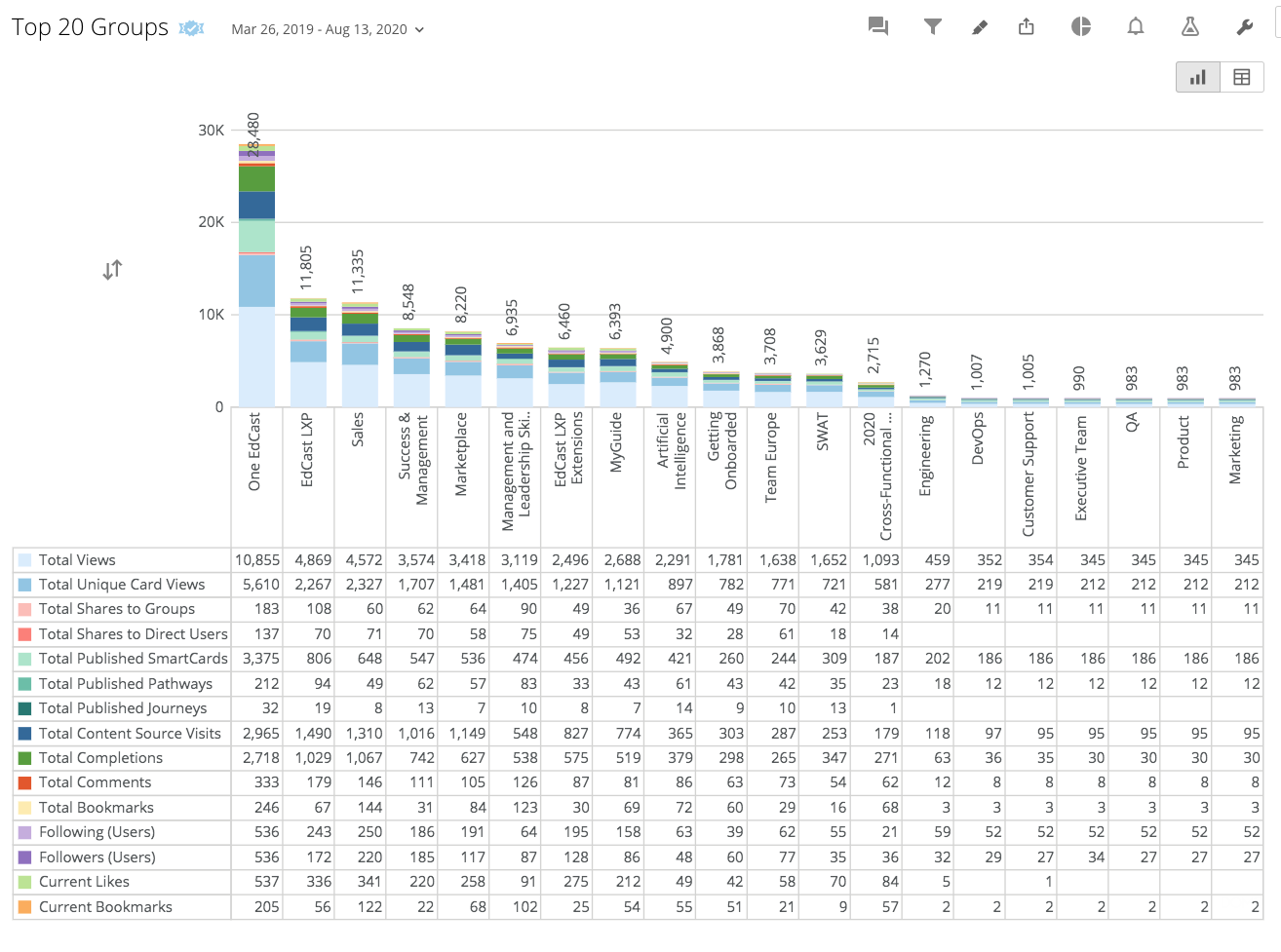
Report Title: Top 20 Users [Filter Group]
Chart Type: Stacked Bar
Dataset Name: Groups [G][3] [Group Performance Data Explorer]
Overview: View learners with the most engagement activity within a specific time period
Quick Filters: User Account Status, Excluded From Leaderboard, Performance Metric, Group Name, User Full Name
![Top 20 Users [Filter Group].png 1321](https://files.readme.io/303b9f0-Top_20_Users_Filter_Group.png)
Report Title: Top 20 Content [Filter Group]
Chart Type: Stacked Bar
Dataset Name: Groups [G][3] [Group Performance Data Explorer]
Overview: View content with the most engagement activity within a specific time period
Quick Filters: User Account Status, Excluded From Leaderboard, Content Status, Performance Metric, Content Structure, Group Name, Card Title
![Top 20 Content [Filter Group].png 1342](https://files.readme.io/f125dcb-Top_20_Content_Filter_Group.png)
Report Title: Group Performance [Overview]
Chart Type: Table
Dataset Name: Groups [G][3] [Group Performance Data Explorer]
Overview: View each group’s activity totals over a specific time period
Quick Filters: User Account Status, Excluded From Leaderboard, Performance Metric, Group Name, Card Title, User Full Name
![Group Performance [Overview].png 1314](https://files.readme.io/862e77a-Group_Performance_Overview.png)
Report Title: Group User Performance [Data Explorer]
Chart Type: Table
Dataset Name: Groups [G][3] [Group Performance Data Explorer]
Overview: View each learner’s detailed activity log
Quick Filters: User Account Status, Excluded From Leaderboard, Performance Metric, Group Name, Card Title, User Full Name
![Group User Performance [Data Explorer].png 1309](https://files.readme.io/6baebfc-Group_User_Performance_Data_Explorer.png)
Report Title: Top 20 Channels [Filter Group]
Chart Type: Stacked Bar
Dataset Name: Groups [G][3] [Channel Performance Data Explorer]
Overview: View channels with the largest audiences and most visits
Quick Filters: User Account Status, Excluded From Leaderboard, Channel Status, Performance Metric, Group Name, Channel Name
![Top 20 Channels [Filter Group].png 1336](https://files.readme.io/9557f40-Top_20_Channels_Filter_Group.png)
Report Title: Top 20 Searches [Last 30 Days] [Filter Group]
Chart Type: Stacked Bar
Dataset Name: Groups [G][3] [Search User Details]
Overview: View the top trending search terms within the last 30 days
Quick Filters: Platform, Group, Search Query, User Account Status, Excluded From Leaderboard
![Top 20 Searches [Last 30 Days] [Filter Group].png 1326](https://files.readme.io/923b160-Top_20_Searches_Last_30_Days_Filter_Group.png)
Group Trends
Report Title: Actively Engaged Users [Filter Group]
Chart Type: Timeline
Dataset Name: Groups [G][3] [Group Performance Data Explorer]
Overview: View the total distinct learners that have performed at least one engagement activity within a specific time period
Quick Filters: User Account Status, Excluded From Leaderboard, Performance Metric, Group Name, User Full Name
![Actively Engaged Users [Filter Group].png 1334](https://files.readme.io/76f33e9-Actively_Engaged_Users_Filter_Group.png)
Report Title: User Activity [Filter Group]
Chart Type: Timeline
Dataset Name: Groups [G][3] [Group Performance Data Explorer]
Overview: View each engagement activity total over time
Quick Filters: User Account Status, Excluded From Leaderboard, Performance Metric, Group Name, Card Title, User Full Name
![User Activity [Filter Group].png 1321](https://files.readme.io/419a897-User_Activity_Filter_Group.png)
Report Title: Channel Activity [Filter Group]
Chart Type: Timeline
Dataset Name: Groups [G][3] [Channel Performance Data Explorer]
Overview: View channel Performance Metrics such as visits or followers over time
Quick Filters: User Account Status, Excluded From Leaderboard, Channel Status, Performance Metric, Group Name, Channel Name, User Full Name
![Channel Activity [Filter Group].png 1331](https://files.readme.io/7196f21-Channel_Activity_Filter_Group.png)
Group Attributes
Report Title: Overall Onboarding Status [Filter Group]
Chart Type: Bar
Dataset Name: Groups [G][3] [Overall Onboarding Status]
Overview: View all learners’ current stage of Onboarding
Quick Filters: User Account Status, Excluded From Leaderboard, Overall Onboarding Status, Group Name, User Full Name
![Overall Onboarding Status [Filter Group].png 1326](https://files.readme.io/5fb9004-Overall_Onboarding_Status_Filter_Group.png)
Report Title: Top 20 Skills & Learning Goals [Filter Group]
Chart Type: Grouped Bar
Dataset Name: Groups [G][3] [Skills & Learning Goals]
Overview: View the most popular topics selected by learners
Quick Filters: User Account Status, Excluded From Leaderboard, Group Name, Topic Type, Topic Label, User Full Name
![Top 20 Skills & Learning Goals [Filter Group].png 1334](https://files.readme.io/55b4894-Top_20_Skills__Learning_Goals_Filter_Group.png)
Report Title: Active Users By Platform [Filter Group]
Chart Type: Grouped Bar
Dataset Name: Groups [G][3] [Group Performance Data Explorer]
Overview: View the total distinct learners that have performed at least one engagement activity on Web, iOS, or Android
Quick Filters: User Account Status, Excluded From Leaderboard, Platform, Performance Metric, Group Name, User Full Name
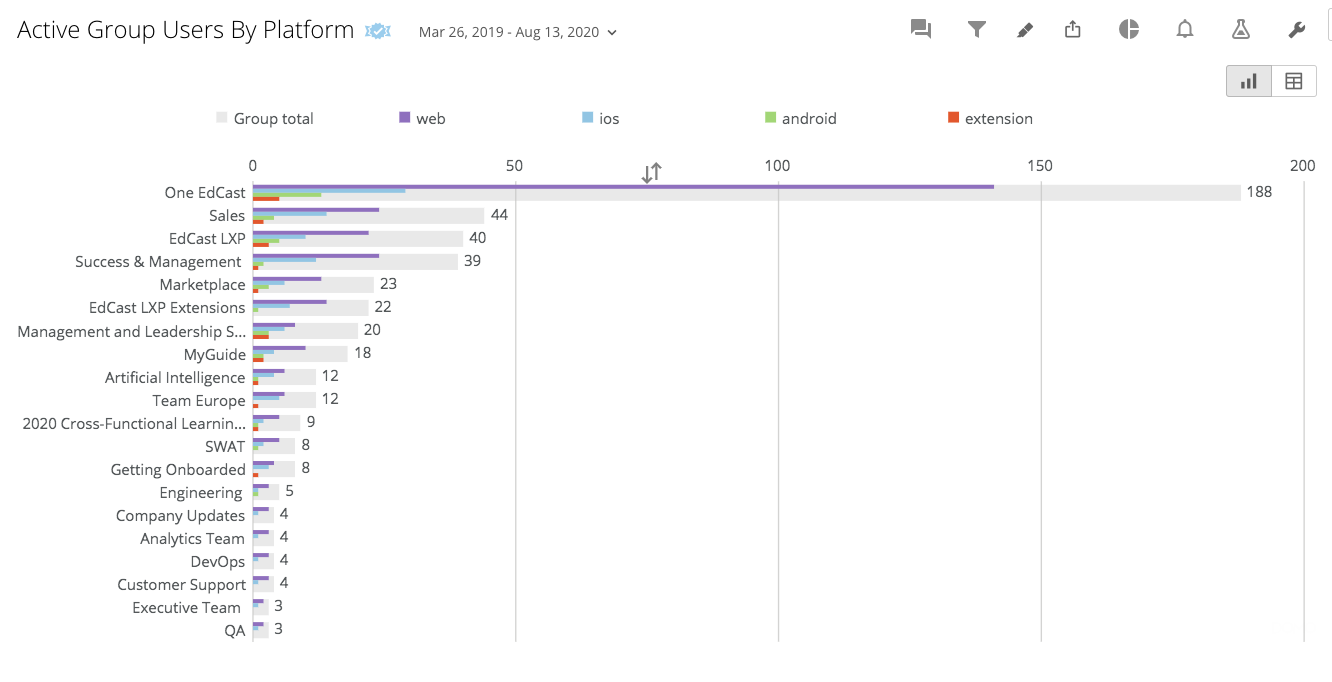
Report Title: Assignment Status [Data Explorer] [Filter Group]
Chart Type: Table
Dataset Name: Groups [G][3] [Assignment Status]
Overview: View each assignment’s detailed activity log
Quick Filters: Card Title, User Full Name, Assignment State, Group Assignment Association, Group Name, Assignor Full Name, User Account Status, Excluded From Leaderboard
![Assignment Status [Data Explorer] [Filter Group].png 1313](https://files.readme.io/9af7e14-Assignment_Status_Data_Explorer_Filter_Group.png)
Report Title: Overall Assignment Progression [Filter Group]
Chart Type: Bar
Dataset Name: Groups [G][3] [Assignment Status]
Overview: View all assignments’ current progression status
Quick Filters: Card Title, User Full Name, Assignment State, Group Assignment Association, Group Name, Assignor Full Name, User Account Status, Excluded From Leaderboard
![Overall Assignment Progression [Filter Group].png 1329](https://files.readme.io/508a49f-Overall_Assignment_Progression_Filter_Group.png)
Updated over 3 years ago
