Content Analytics
Content Performance
Report Title: Top 20 Content
Chart Type: Stacked Bar
Dataset Name: Users [U][2] [User Performance Data Explorer]
Overview: View content with the most engagement activity within a specific time period
Quick Filters: User Account Status, Excluded From Leaderboard, Content Status, Performance Metric, Content Structure, Card Title
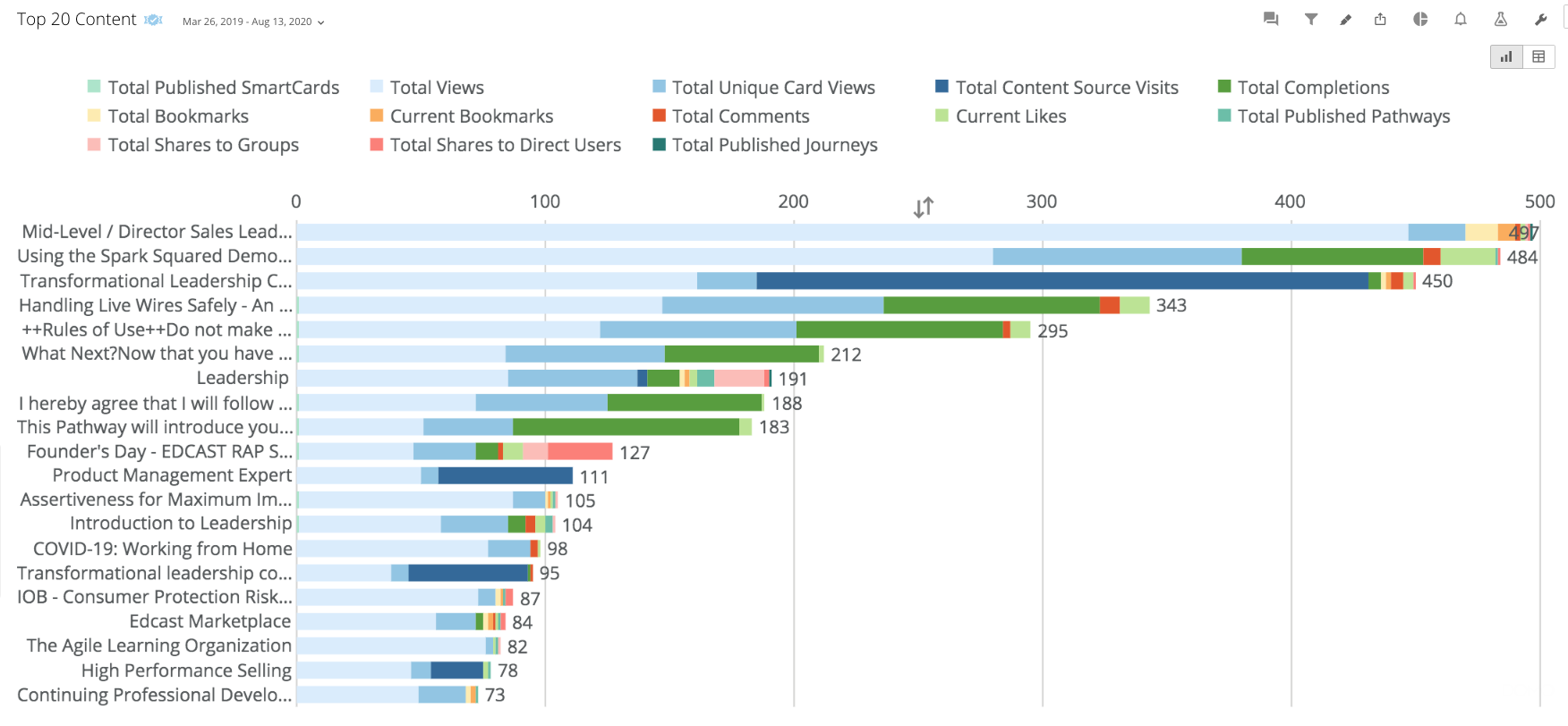
Report Title: Top 20 Content Sources
Chart Type: Stacked Bar
Dataset Name: Users [U][2] [User Performance Data Explorer]
Overview: View content providers with the most engagement activity within a specific time period
Quick Filters: User Account Status, Excluded From Leaderboard, Performance Metric, ECL Source Name
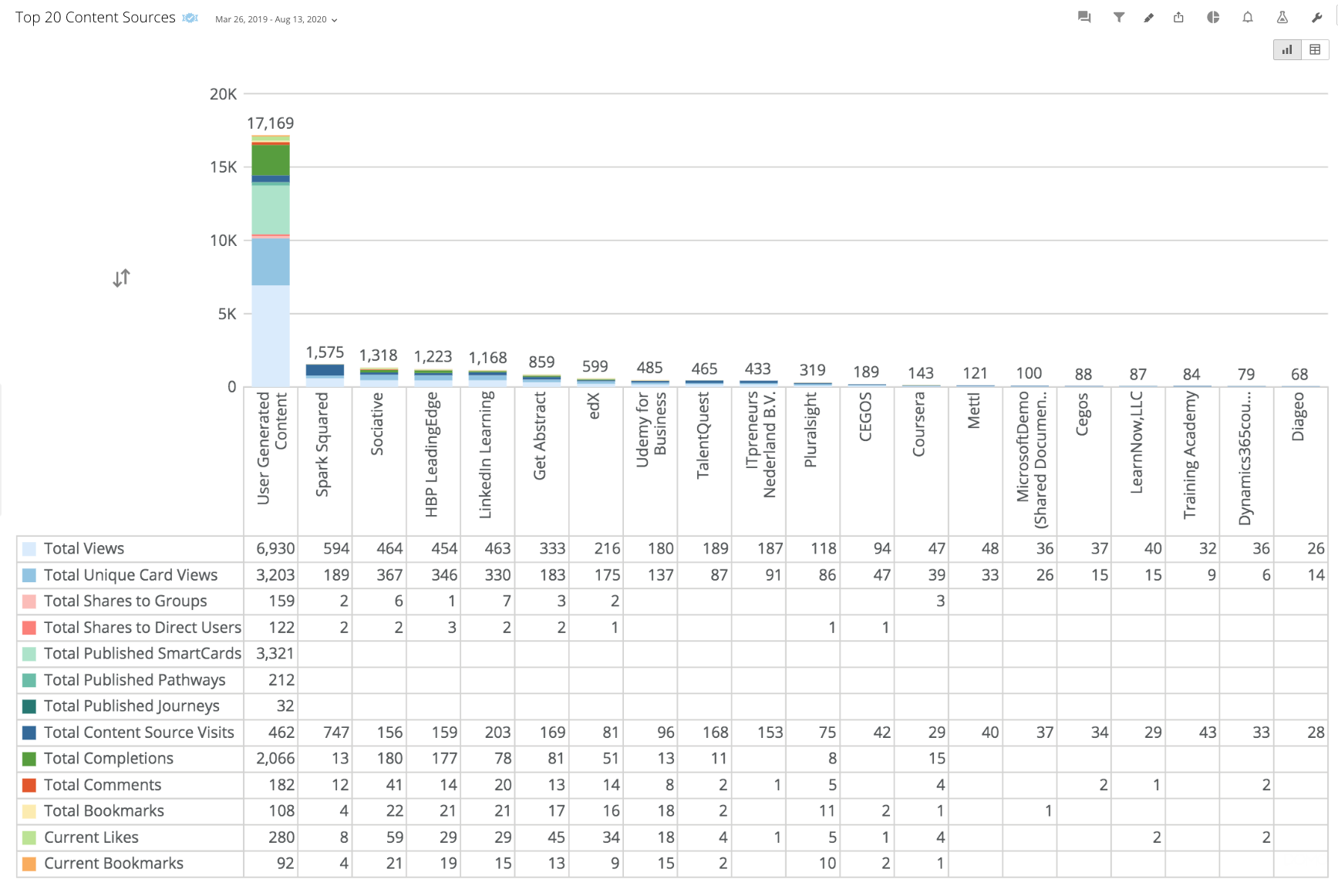
Report Title: Content Performance [Overview]
Chart Type: Table
Dataset Name: Users [U][2] [User Performance Data Explorer]
Overview: View each content’s activity totals over a specific time period
Quick Filters: Performance Metric, Content Structure, Content Status, Card Title, User Account Status, Excluded From Leaderboard
![Content Performance [Overview].png 1731](https://files.readme.io/02876a9-Content_Performance_Overview.png)
Report Title: Content Performance [Data Explorer]
Chart Type: Table
Dataset Name: Users [U][2] [User Performance Data Explorer]
Overview: View each content’s detailed activity log
Quick Filters: Performance Metric, Content Structure, Content Status, Card Title, Card State, User Account Status, Excluded From Leaderboard
![Content Performance [Data Explorer].png 1740](https://files.readme.io/5ffca36-Content_Performance_Data_Explorer.png)
Content Attributes
Report Title: Content Activity By Platform
Chart Type: Pie
Dataset Name: Users [U][2] [User Performance Data Explorer]
Overview: View the total content activity on Web, iOS, or Android for each Performance Metric such as view, completion, like, etc.
Quick Filters: Platform, Performance Metric, User Account Status, Excluded From Leaderboard
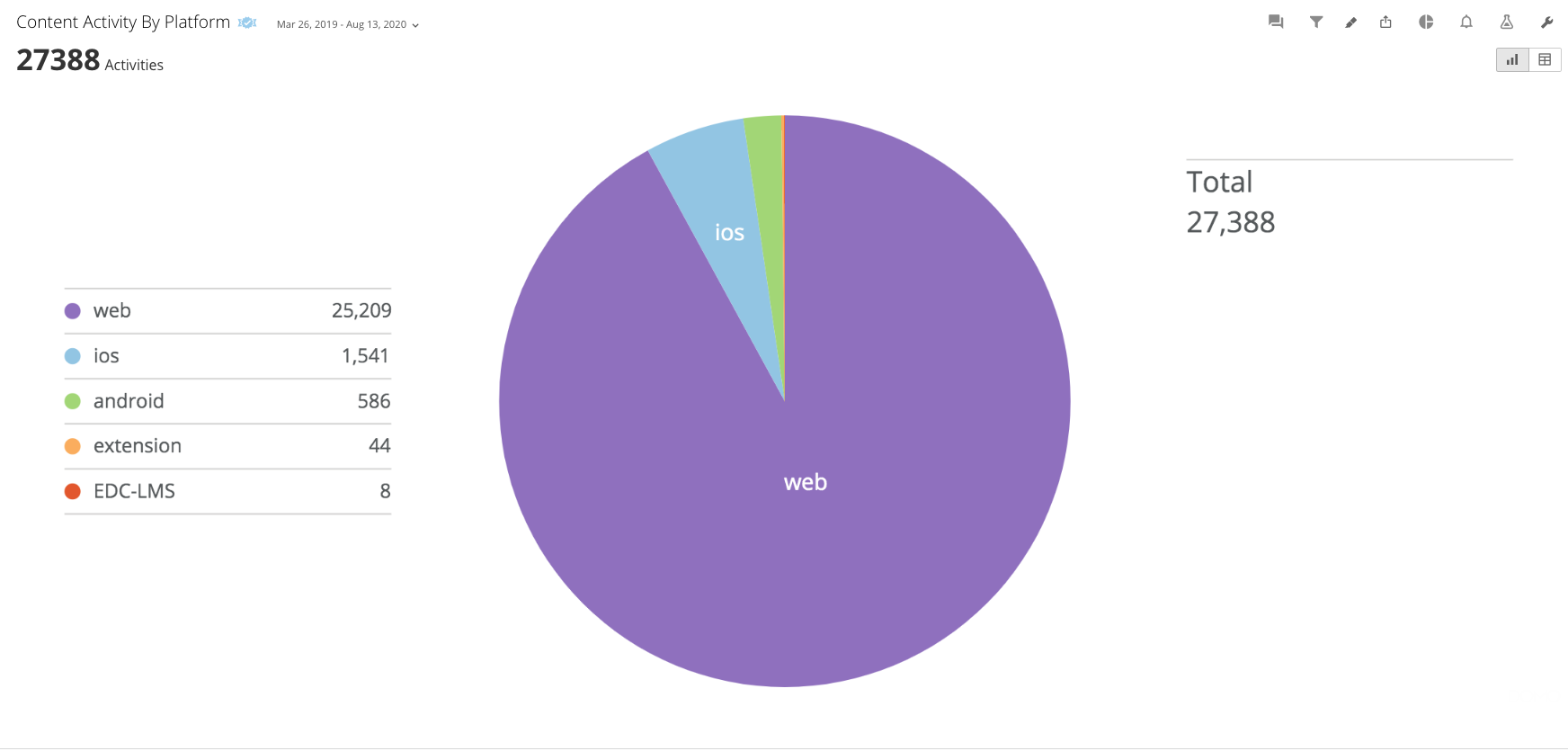
Report Title: Active Content By Structure
Chart Type: Stacked Bar
Dataset Name: Users [U][2] [User Performance Data Explorer]
Overview: View the most created content types currently utilized in the LXP
Quick Filters: Content Structure, Card Type, Card Subtype, Content Status
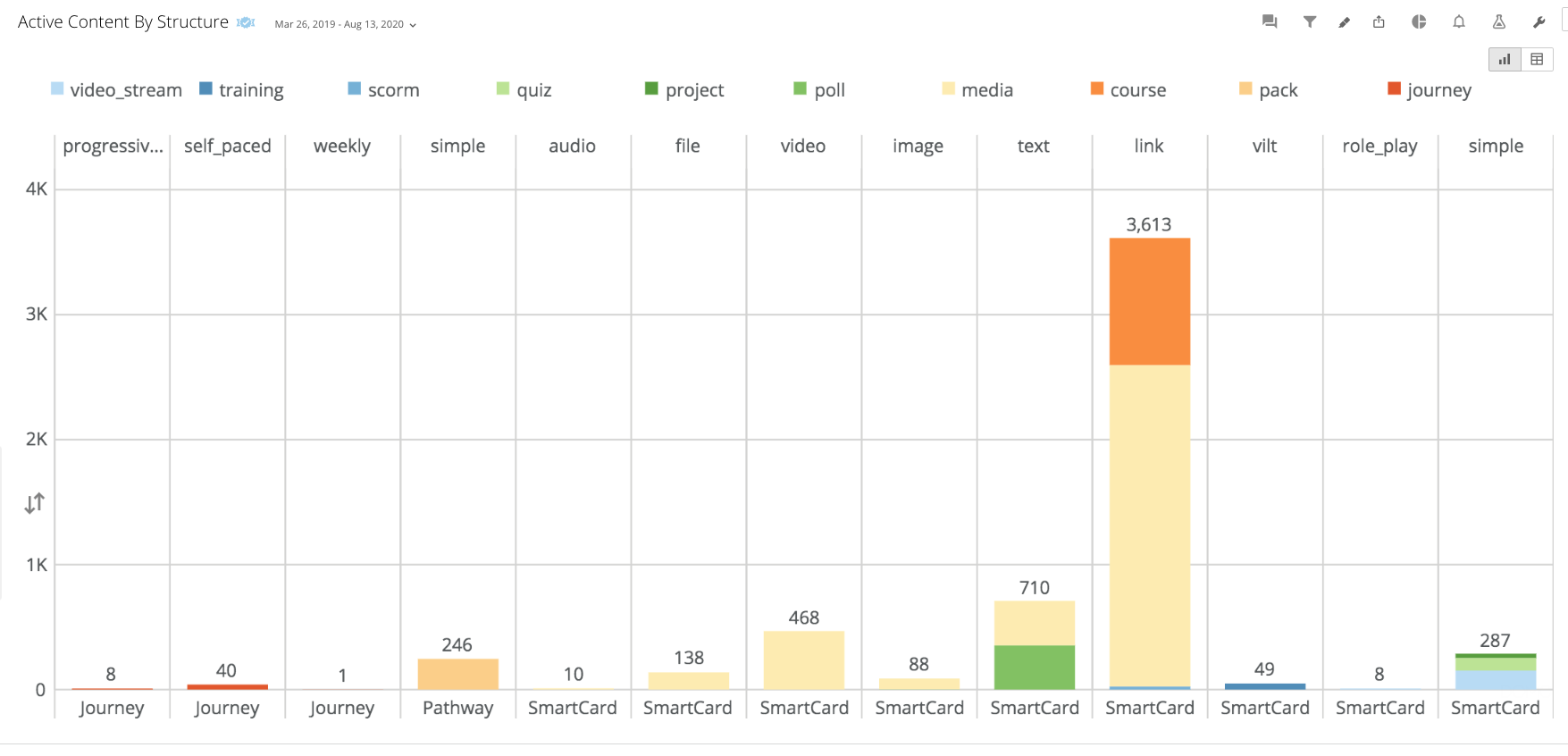
Report Title: Assignment Status [Data Explorer]
Chart Type: Table
Dataset Name: Users [U][2] [Assignment Status]
Overview: View each assignment’s detailed activity log
Quick Filters: Card Title, User Full Name, Assignment State, Assignor Full Name, User Account Status, Excluded From Leaderboard
![Assignment Status [Data Explorer].png 1407](https://files.readme.io/544a787-Assignment_Status_Data_Explorer.png)
Report Title: Overall Assignment Progression
Chart Type: Bar
Dataset Name: Users [U][2] [Assignment Status]
Overview: View all assignments’ current progression status
Quick Filters: Card Title, User Full Name, Assignment State, Assignor Full Name, User Account Status, Excluded From Leaderboard
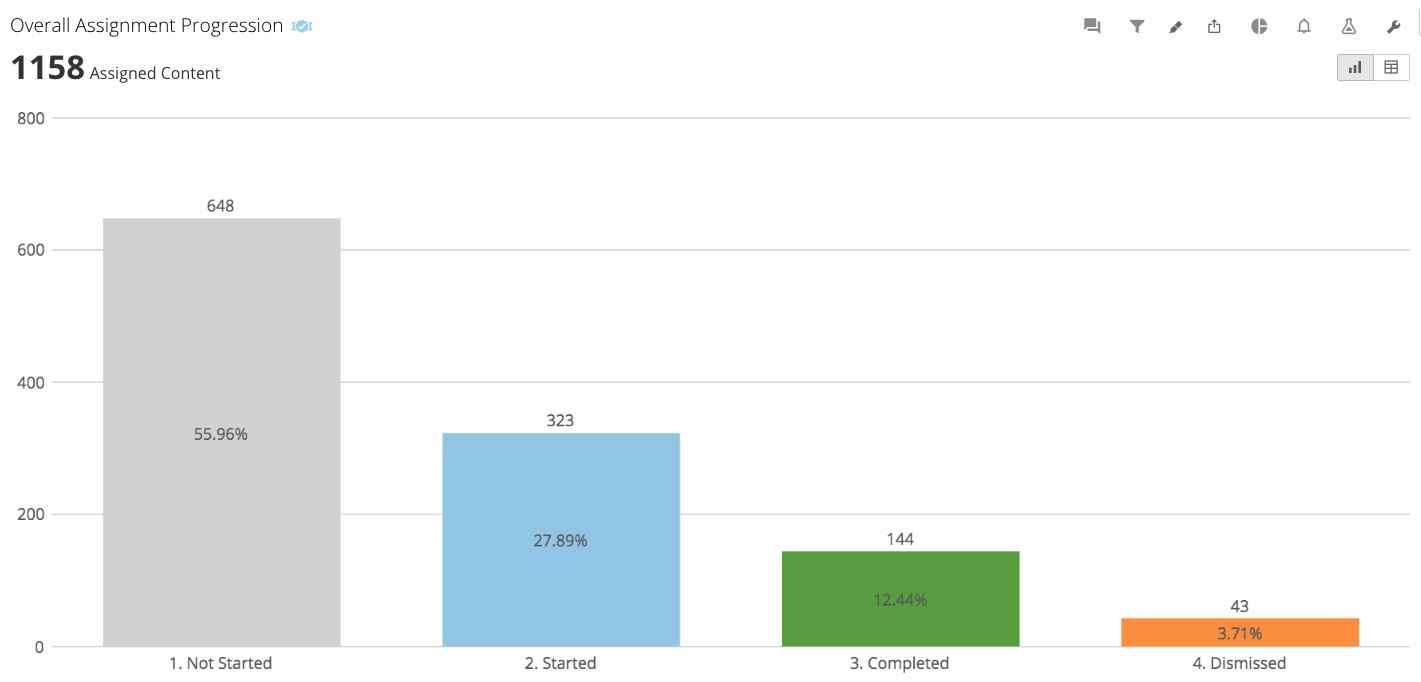
Report Title: Content Published Month Over Month (MoM)
Chart Type: Line Graph
Dataset Name: Content [C][1] [Latest Metadata]
Overview: View all content published on platform month over month
Quick Filters: Is Public?, Content Status
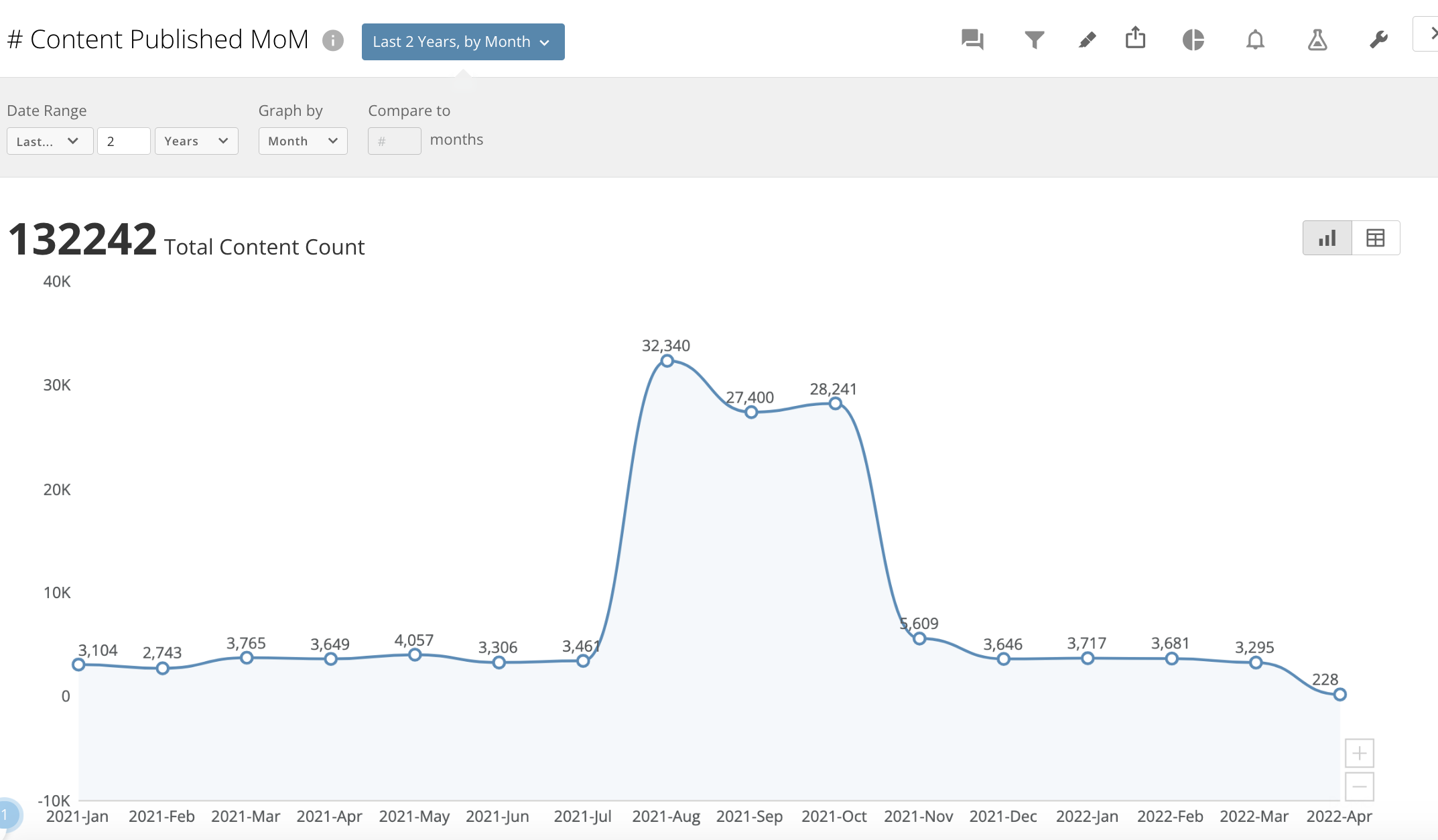
Report Title: Total Content by Standard Card Type
Chart Type: Pie Chart
Dataset Name: Content [C][1] [Latest Metadata]
Overview: See the distribution of content types on the platform (i.e. articles, video, audio, etc.)
Quick Filters: Is Public?, Standard Card Type, Content Status
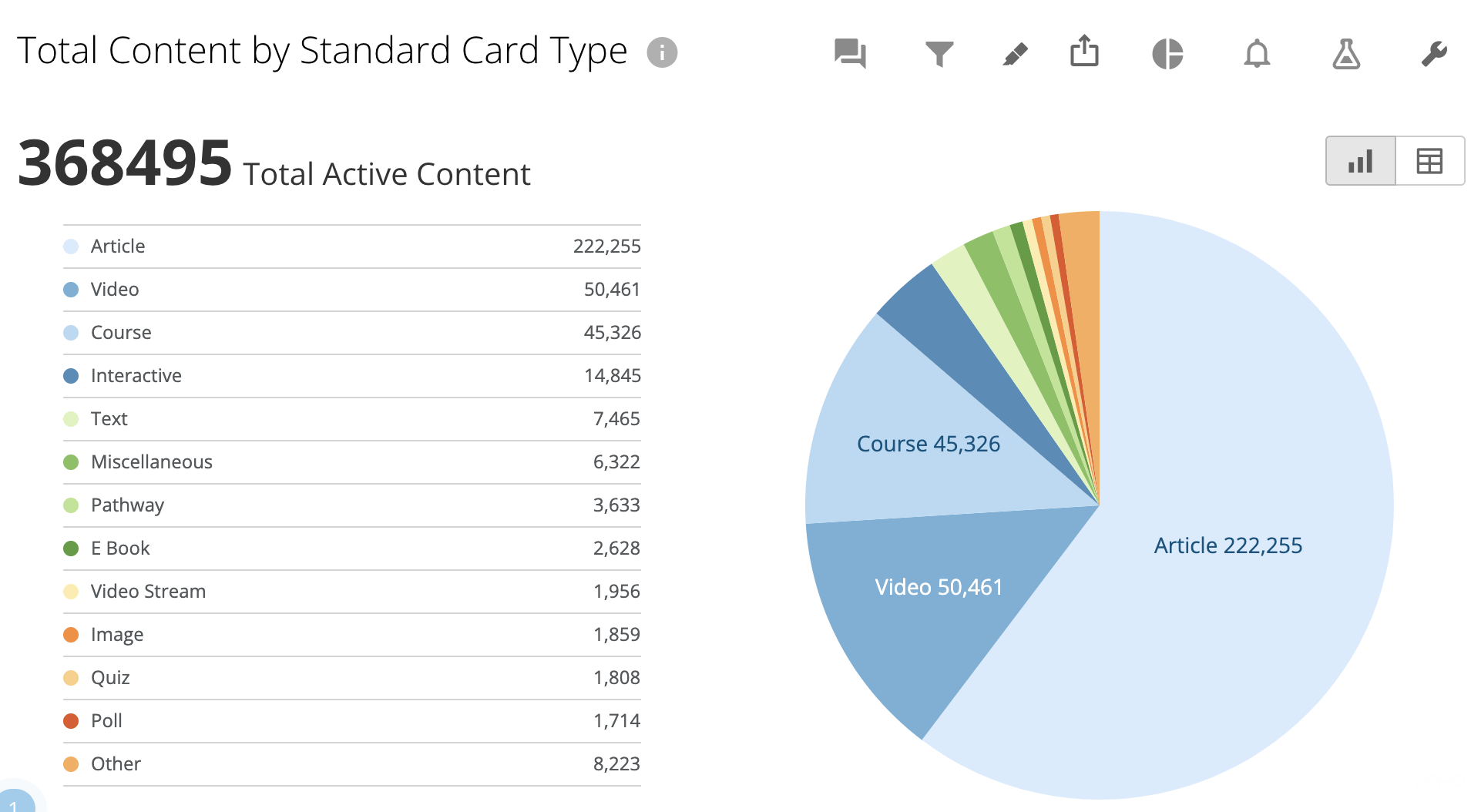
Updated about 2 years ago
