Leaderboard Dashboard
The Leaderboard Dashboard helps you find the power users of the EdCast platform within your organization. The dashboard is filterable by groups, skills, and individuals. Often platform admins will show up in these results, so make use of the individual filters to filter out these specific users.
Report Title: Top 20 Learners by Score
Chart Type: Bar Chart
Dataset Name: Leaderboard Data
Overview: The top 20 learners by total combined score
Quick Filters: [Dashboard Filters] Groups, Skills, Users
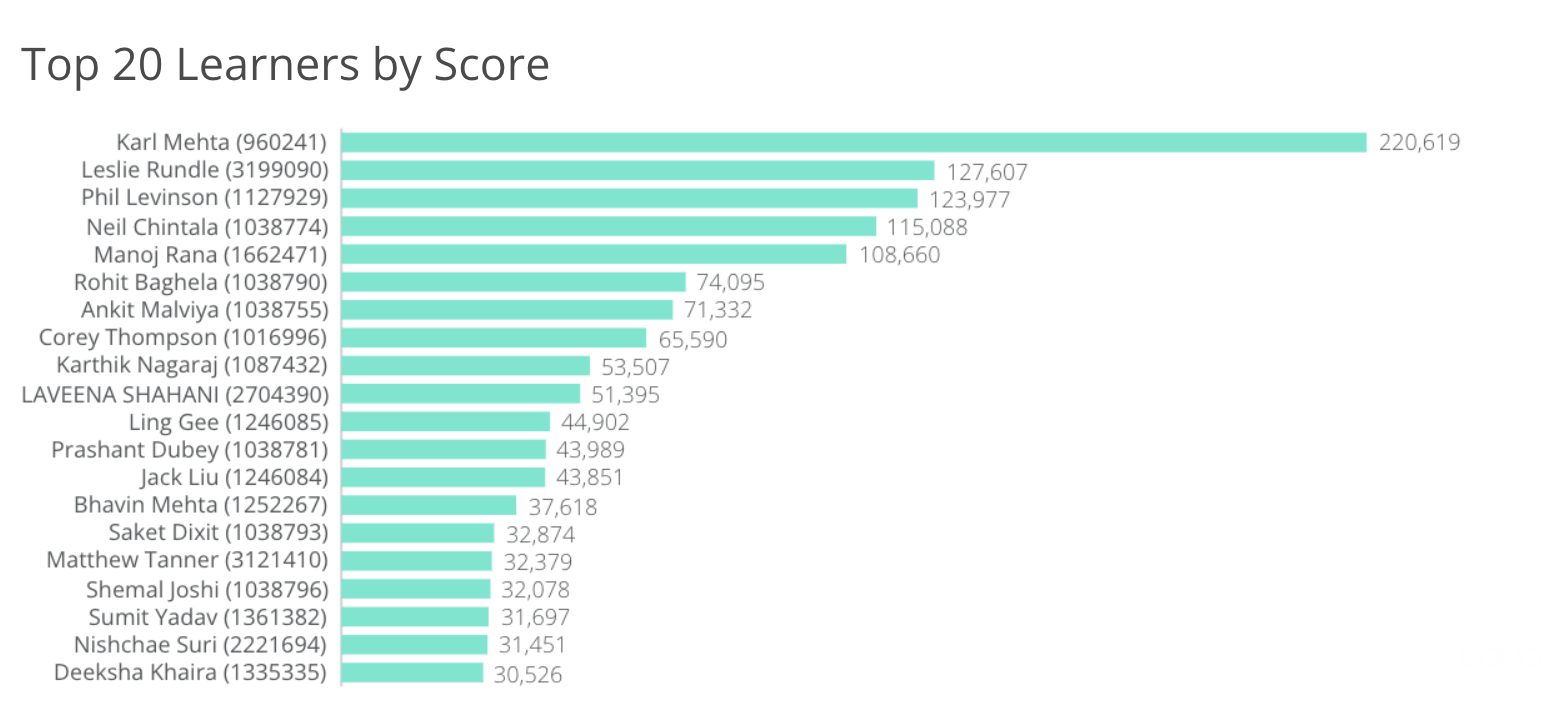
Report Title: Trailing 6 Months Score by User
Chart Type: Line Chart
Dataset Name: Leaderboard Data
Overview: The amount of points accumulated by month over the last 6 months by user.
Quick Filters: [Dashboard Filters] Groups, Skills, Users
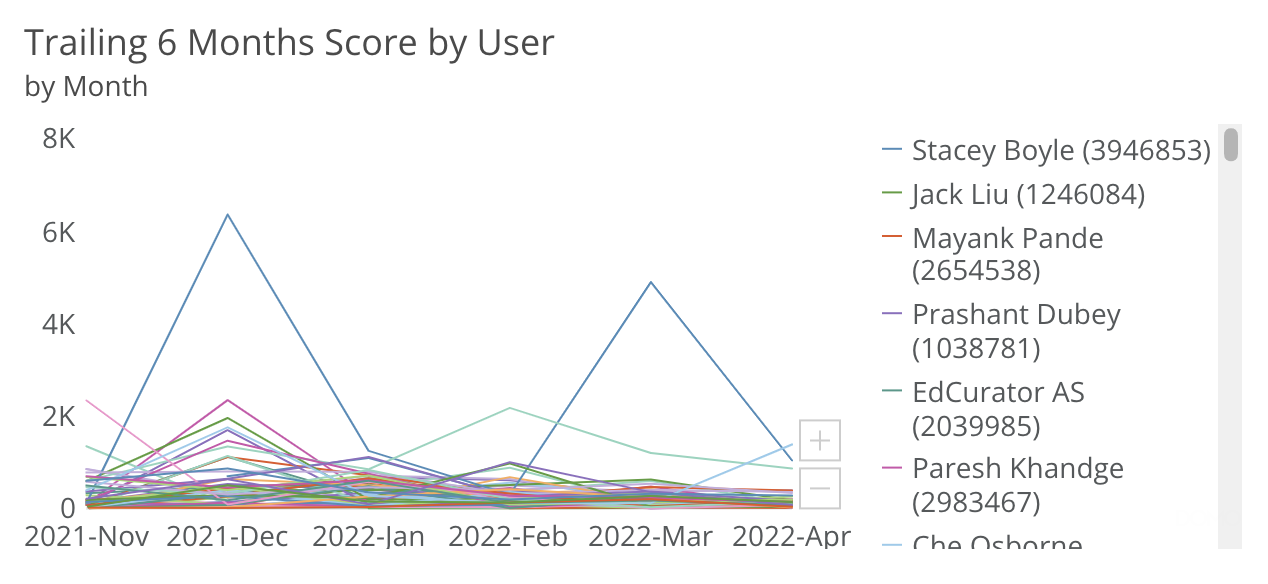
Report Title: Aggregated User Score
Chart Type: Table
Dataset Name: Leaderboard Data
Overview: The leaderboard score and user name for all users on the platform.
Quick Filters: [Dashboard Filters] Users
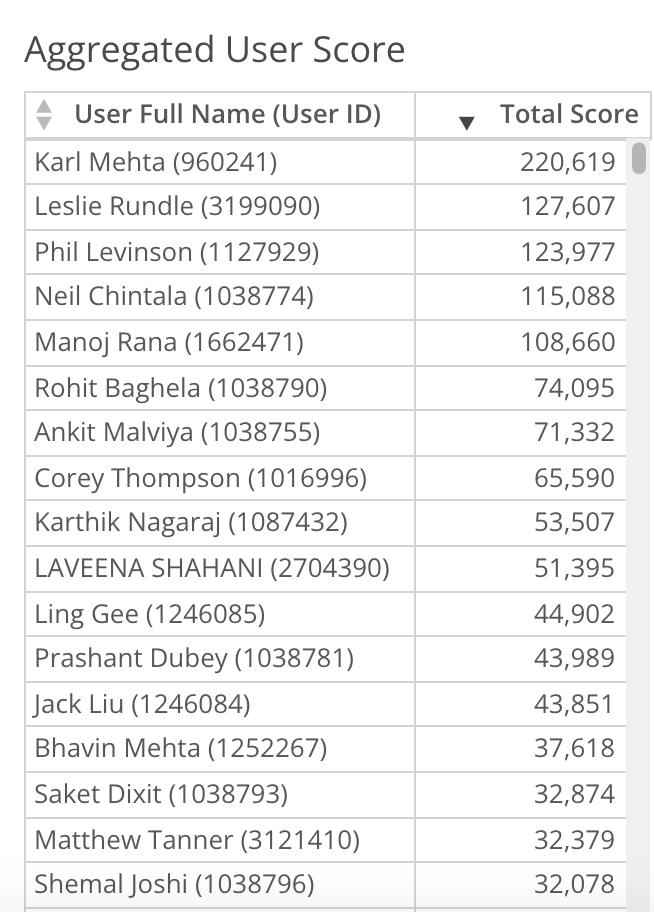
Report Title: User Score, Skills, Group Details
Chart Type: Table
Dataset Name: Leaderboard Data
Overview: A list of users, the number of groups and skills for that user, and the skill names for that user.
Quick Filters: [Dashboard Filters] Groups, Skills, Users
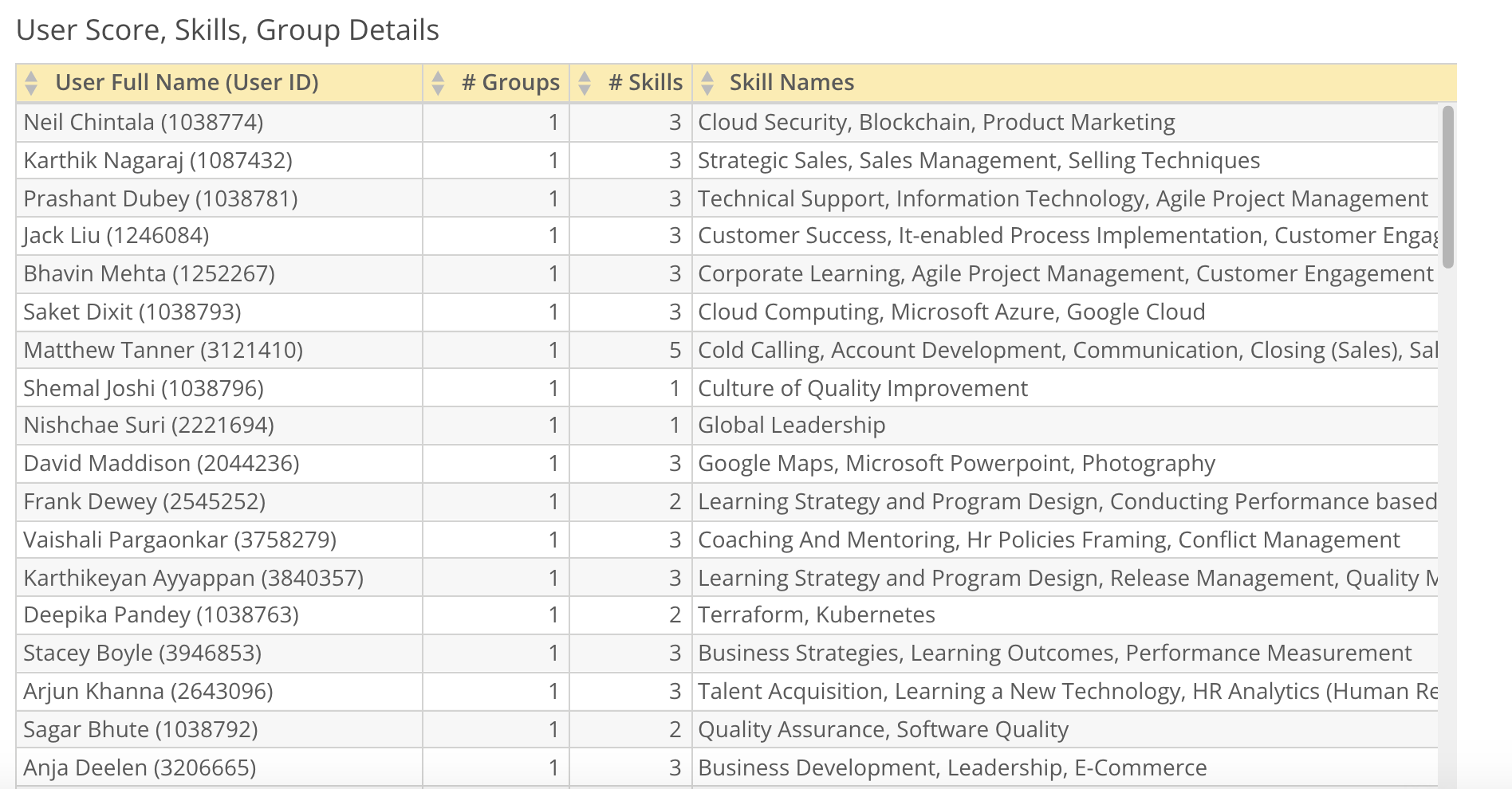
Updated about 2 years ago
